New Features
Enable to link external data
You can insert tables from web pages over network from this version.
Open Calc and select menu "Insert" -> "Link to External Data...".
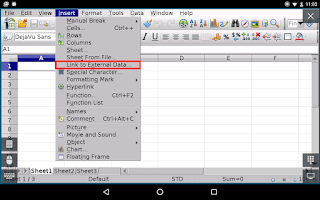
Input Web page URL and press enter key from keyboard.
(i.e. https://wiki.openoffice.org/wiki/Framework/Article/Filter/FilterList_OOo_3_0
)
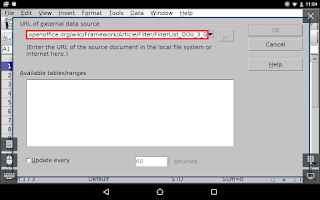
You can see this dialog and press OK button.
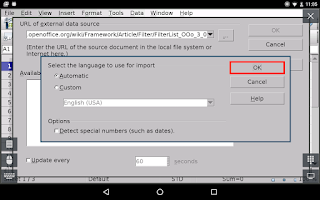
So, you can select ranges to insert tables from web pages.
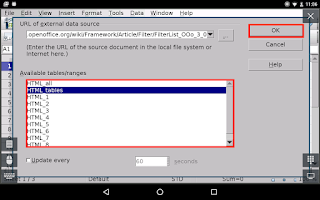
You can insert tables from web page!
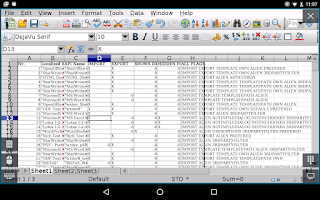
More detail information is here:
https://wiki.openoffice.org/wiki/Documentation/OOo3_User_Guides/Calc_Guide/Linking_to_external_data
Enable to select effects and transitions
You can select effects and transitions from this version.
If you want to do it, it is necessarily to show sidebar.
To show sidebar, please select menu "View" -> "Sidebar".
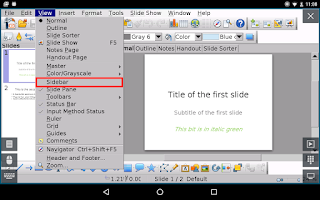
After opening sidebar, you can see effects or transitions by selecting menu "Slide Show" -> "Custom Animation..." or "Slide Transitions...".
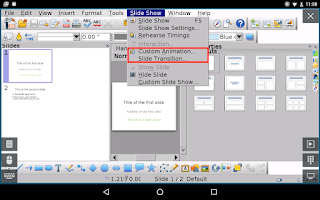
You can select effects from this dialog.
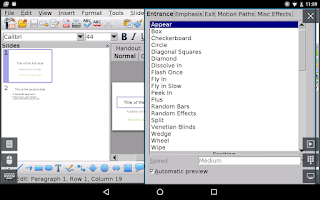
You can select transitions from this pane.
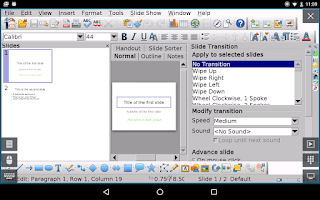
Bug Fixes
Fix for inputing text
Fixed problems of inputing text for samsung software keyboard
Fix for unstable problems
From Android 5.0, sometimes crashed in Nexus devices.
This problem is fixed in this version.